cMOB-20 App :- Android version cMOB-20 is video surveillance software of mobile client which is developed for CP Plus monitoring devices. Support android 4.1 or higher version.
Function of cMOB-20 APP
- Support Chinese,English and Korean
- IP address and DDNS access
- Support remote video playback
- Support receive the alarm information
- Support the configure of encode and record
- Support configure, modify and delete the device
- Support PTZ control
- Support local snapshot and view it
- Support local record and view it
- Support audio function
- Support watch the real time video via Wi-Fi and GPRS
- Support cloud login/local login/direct login
- Support InstaOn Cloud ID
- Support real-time audio speaking
So first you have need to install cMOB- 20 app in your mobile from play store (cMOB-20 app is available for android and Mac)

Then Open cMOB-20 app in your mobile.
There are two option instaon or local for instaon configuration you have need to create instaon account.And then need to add your DVR on that account.
1. Then click on local

2. Now Click on + Button on top off right side

3. Select Instaon Cloud
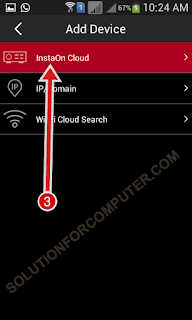
4. Enter detail of your all dvr S/N, username, password
5. And click on save button.
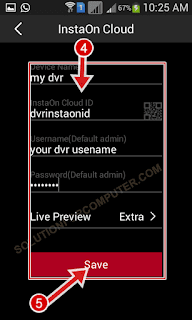
7. Click on Star Preview.
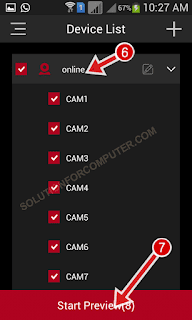
You can also see cMOB-20 Android APP user manual that’s is provided by CPPLUS. See below-
Now your indigo series DVR is successfully configured on mobile with cMOB-20 app. If this article is helpful for you so share this with your friend on social media and other.
You also read: How to configure cp plus dvr online with jio wifi


Hi need some clarification on a issue
I have installed cctv's in aligarh
Not able to watch them in London on mobile via cmob app
Hi need some clarification on a issue
I have installed cctv's in aligarh
Not able to watch them in London on mobile via cmob app
tell me your dvr model no and series
tell me your dvr model no and series
Hi.. I forget my dvr password how I reset my password..
whatsaapp me your dvr model no s/n current date and time on 8894737373
I have 2 dvr at different location how can i view 2 dvr in one app cmob20 I tried it shows error 600504
first make sure that your both dvr are same series of cpplus or not if one is other series than try gcmob mobile app.