So don’t wary if you have not broadband connection so you can setup your cctv camera online with any mobile network with hotspot device just like JIO, AIRTEL, IDEA and many more. Now question is DVR support wire for connecting internet and your hotspot device is wifi. So in this case you have need to wireless repeater device to configure your dvr online. There are many router & repeaters are available but you have need to cheapest device for configure that.
Tenda N301 is best & cheapest device for that. You have need to buy this device. You can buy this below link-
After that you have need to configure your tenda router as a repeater mode. For configure Tenda router as a repeater mode follow some steps:-
Configure cp plus dvr online
First connect your tenda router to your PC or laptop with LAN cable
1. Open your browser and open your router with ip address 192.168.0.1
2. Select Dynamic IP
3. Enter password of your wifi that’s you want to set.
4. Click on OK button
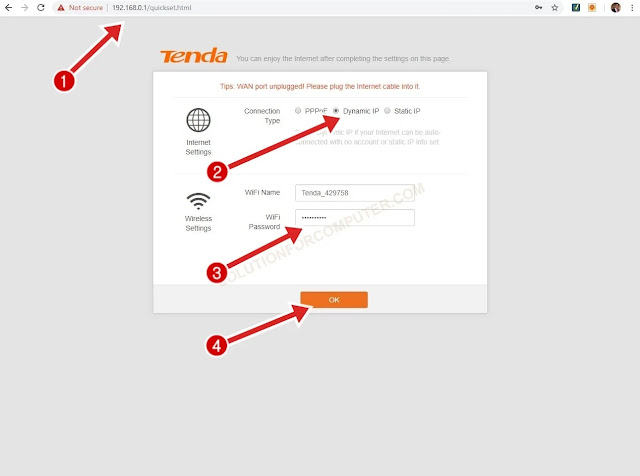
5. Select Wireless Repeating
6. Select Universal Repeater
7. Select your jio hotspot
8. Click on OK button
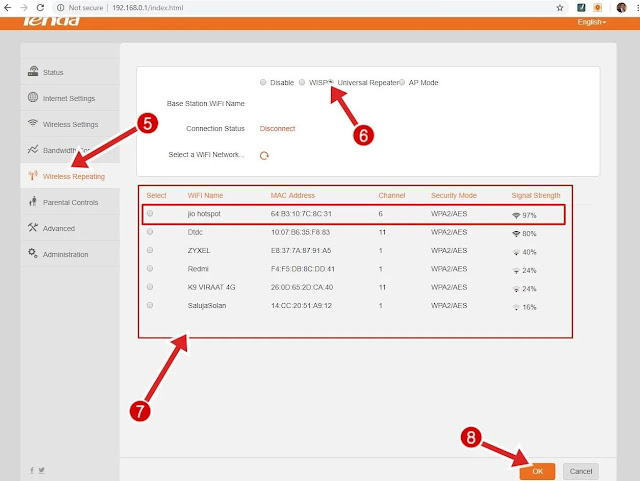
9. Enter your jio hot spot wifi password
10. Click on Ok Button
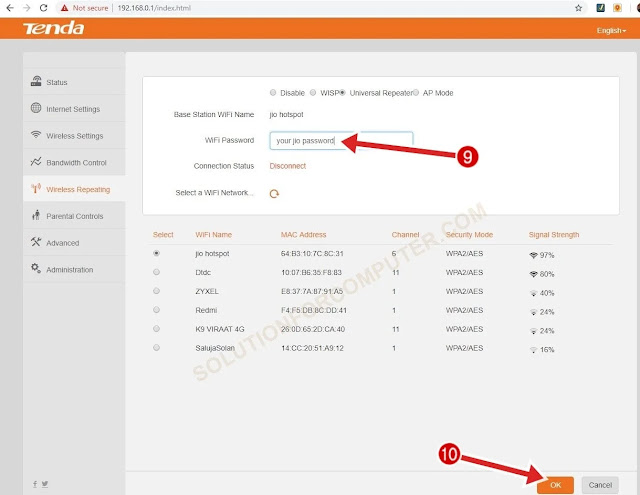
11. Now you have need to reboot your router. Click on Yes
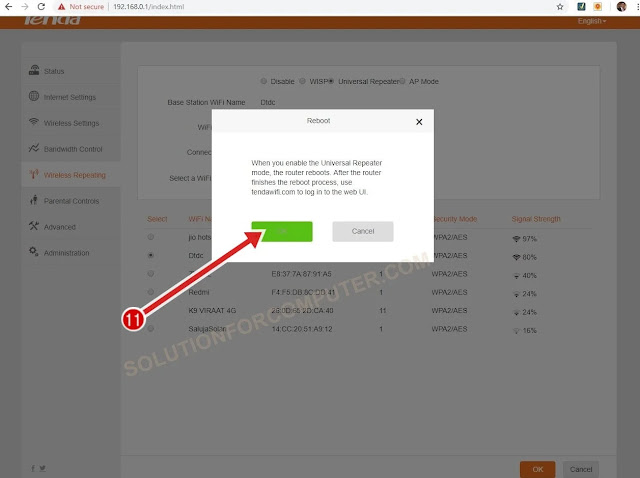
After that your router is successfully configured as a wireless repeater. Connect router to your cpplus dvr with wire.
Enable dhcp in your dvr network setting. After that your dvr status is online now in instaon.
- You also read:- how to configure cp-plus dvr online
After that configure DVR on mobile
Read this for mobile configuration
With GCMOB app
With CMOB 20 app
If you like this post so don’t forget to share this with yours friends on social media like Facebook, Twitter, whats app an more




I am appreciative of this blog's ability to provide information on such an important subject Enterprise Wireless Solutions. I discovered other segments here, and I'm excited to put these new instructions to use.
I am appreciative of this blog's ability to provide information on such an important subject Enterprise Wireless Solutions. I discovered other segments here, and I'm excited to put these new instructions to use.