There are very important to remove unwanted programs in startup form your computer. because sometime some unused software programs are start automatically in your computer and they are decrease your computer speed. That is one of the most reason of slow your computer. your computer has no need to these software but that are are start automatically start so you have need to remove that’s software on your computer. So if you want to remove these software or programs on your computer you need to follow some steps below:-
How to remove Unwanted startup Programs in computer
1. First go to start and go to run menu box. type msconfig in run menu box and press enter or click on OK button.
 |
| open msconfig |
2. Now there are many option but click on startup option in top of the window. in startup option you see some software list that’s are automatically start on your computer.
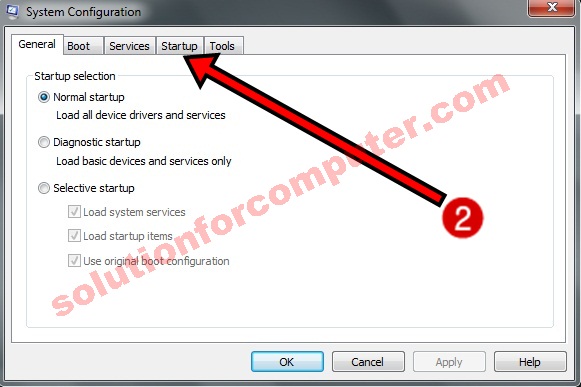 |
| Go to start up |
3. If you want to disable all startup software on your computer so just click on disable all button to disable all startup software on your computer.
4. If you want to disable these software manually so click unchecked on software software that’s you want to disable or remove them.
5. Now click on OK button and after that restart your computer.
 |
| disable unwanted programs in startup |
after restart your computer all unwanted startup software are removed now so your computer is working fine now and its also helps to increase your computer speed. you can disable unwanted programs just like antivirus or all others.
I hope this post is helps you to remove unwanted programs in your computer . If this post is useful for you and you like this post please share this post with your friend on Facebook, twitter, Google plus and more .Please comment your experience about this post in comment box , and you also follow us by email and other social media .


