 |
| How to link twitter account to facebook |
So if you want to do this you can follow some steps to do this process. Now you are ready to do this process so first go to Facebook login. then login with your Facebook account. Then go setting when you go to setting there are many option you click on Follower option. when you go on Follower setting option you have found there Twitter option . On twitter option click on edit link.
Then you have a option
Have a Twitter account? connect your twitter account to reach your Facebook and Twitter followers at the same time
You have found there Link profile to twitter button click on this button. see images bellow:-
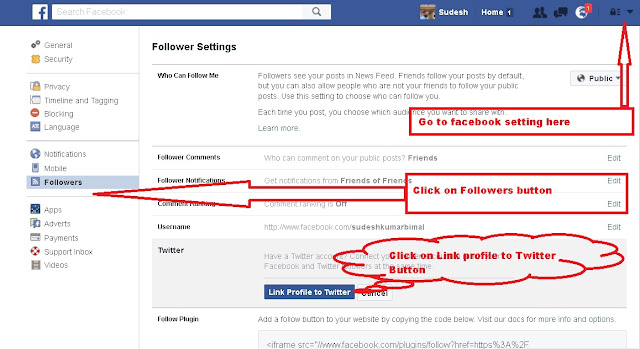 |
| How to link a account |
When you click link profile to twitter button , after that Facebook is asked you to login with your Twitter account. Enter your Twitter username or twitter password and click on login button. When you click on login button Facebook is asking you to Authorize Facebook to use your account. if you agerywith this then click on Authorize app button . see on image bellow :-
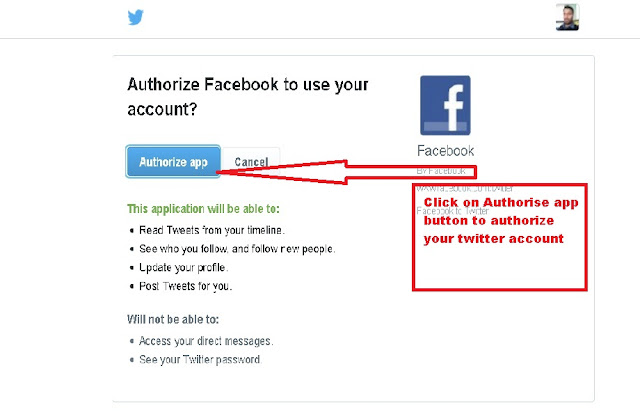 |
| Authorize account |
After that on a new window you have show a massage on your screen
You Facebook Profile is now linked to Twitter. You are now sharing your public updates on twitter as ‘your profile name’ you can always undo this.
On this page you have select what you want to share Facebook post to twitter. for example photos,videos,status, notes,events etc. Click on a check box that you want to show to your twitter account and click on save changes.see image bellow:-
 |
| link twitter account |
when you click on save changes button your twitter account linked with Facebook proceeds is complete now
If this
post is useful for you and you like this post please share this post
with your friend on Facebook, twitter, Google plus and more .Please
comment your experience about this post in comment box , and
you also follow us by email and other social media .
