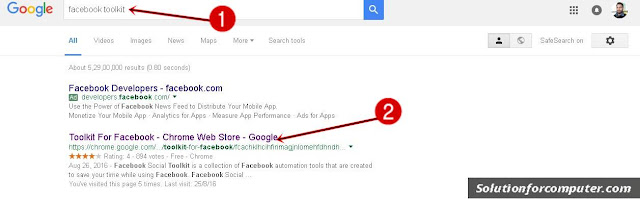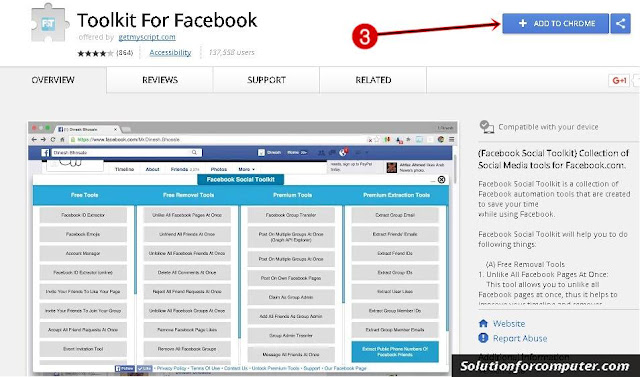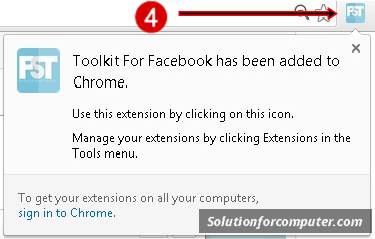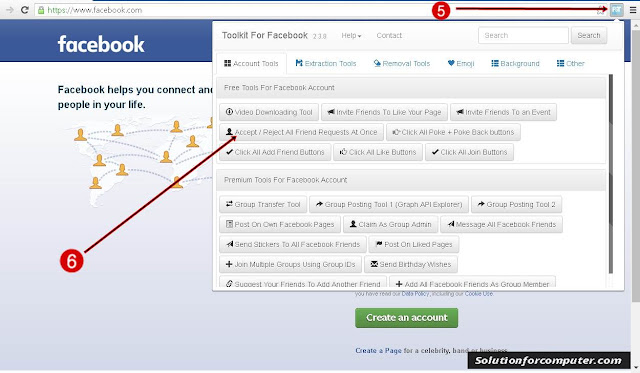So if you are using Facebook so naturally You will get many friend requests on Facebook. And you will waste most of time to accept the request or more. So today i will help you to save your this time because you can accept your all friend request by single click. how you can follow steps bellow –
How to Accept or Reject all Facebook friend request
at once by single click.
1. Go to google chrome and open www.google.com. and type facebook toolkit
2. Search then click on Toolkit For Facebook – Chrome Web Store – Google
3.. Toolkit for facebook window will open. Click on ADD TO CHROME button
4 After that Facebook toolkit is add your chrome browser automatically .You can look Facebook toolkit logo on your toolbar see in image below.
5. When toolkit for Facebook is add on your browser then double click on Facebook toolkit extension to open that.
6. After that click Accept/ Reject All friend Friend Requests At Once.
Now your all Facebook friend request is accepted.
If this
post is useful for you and you like this post please share this post
with your friend on Facebook, twitter, Google plus and more .Please
comment your experience about this post in comment box , and
you also follow us by email and other social media .