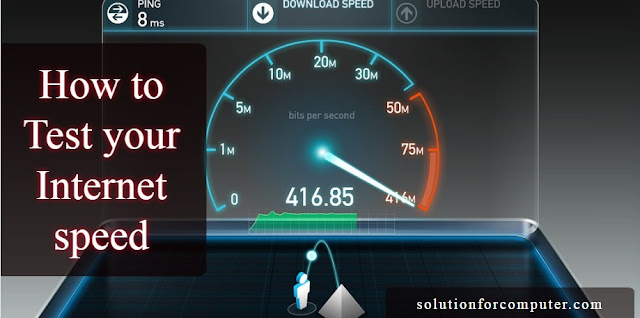
In today’s world almost everyone is using internet. In the old days a if one person send a letter or other by post but now everyone is sending by using Email and its received by just few seconds. Now these days everything is on internet just like:- Email sends, images send , video send, Social network, watching movies, Downloading and many more.
So That’s is about internet. Now In this article we are discussing about Internet speed. If You have Received slow internet speed by your ISP so that is Frustrating for you. So in case you have to need to ask for more more speed by your ISP or You should change your ISP. But now the question is How I check my internet speed ?
In this Article i have so you How to check your Internet speed in your computer or mobile. You can check easily your internet speed you need to follow some steps below :-
Table of Contents
Test Your Internet Speed
Before Testing a internet peed first you need to do work. You just close all application browser video streaming and more that’s application are using internet. Second connect a only single computer from modem or router.
1. Test internet speed in your computer first go to website http://www.speedtest.net/
2. Select your Host and click on BEGIN TEST Button.
3. After test is complete you can see your downloading and uploading speed see image below.
Test Internet Speed in Mobile
To test Internet speed on your mobile you need to install speedtest.net android app on your mobile. this app is also available for MAC or Iphone.
Click here to Download
You can also share these result on internet with your friends.
I hope this Article is helps you to testing your internet speed. If this post is useful for you and you like this post please share this post with your friend on Facebook, twitter, Google plus and more .Please comment your experience about this post in comment box, and you also follow us by email and other social media .

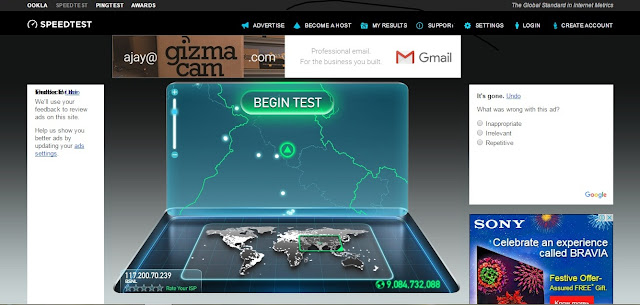
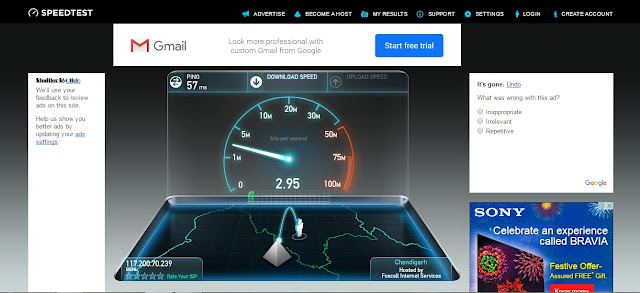
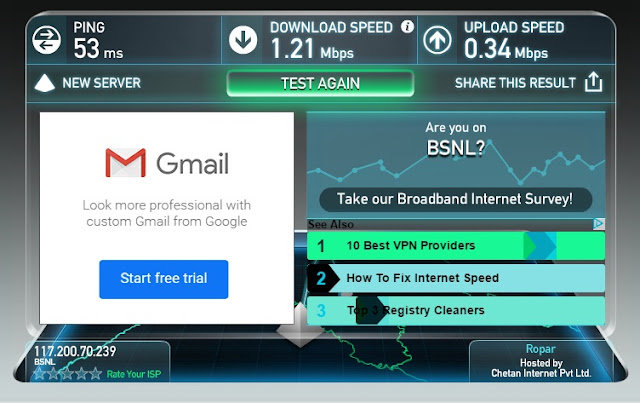


Thanks friends, for providing such enlightening data.
wireless internet
Thanks friends, for providing such enlightening data.
wireless internet