Sometimes what happens in your computer after installing windows some device just like sound, graphics and some other devices are do not work. Because drivers of these devises are not installed. If you want these devices to function correctly, you have to install drivers of these devices. And you can download drivers from internet automatically. But the problem is that the eject driver of the device where to download.
You also read
Each device has its own driver, and every device is very difficult to find the right driver. It is a big problem for the comment user. In this article i will tell you the solution of this problem. And the solution is driver pack solution. Driver pack solution is available online or offline both of version on internet.
- Online Driver pack Solution Download here (required internet for installation )
- Offline Driver pack Solution Download here (Don’t required internet)
Driver pack solution is free software for install driver in your computer. So you know that driver pack solution is available online or offline both. so its your choice how you want to install driver in your computer. If your want to download driver offline then you have need to download drp offline version. Driver pack solution is provide you to download latest drivers for your laptop or desktop. Driver pack allow you to configure your computer in one click.
For installation of driver you just need to click on install driver and driver pack is automatically install right driver for your computer. More then 1 millions drivers are available on driver pack database. You can update your computer drivers anytime from drive pack database.
Feature of driver pack solution
- Support all operating system
- Install all or install single driver option is available
- Support all laptop and desktops
- Install all drivers by single click automatically.
- Latest version available for every drivers
How to install drivers automatically?
You can install driver online or offline by driver pack solution-
1. Install driver online :- For install driver online you have need to download and run driver pack online version.
When driver pack is open then click on Automatically set up computer to install all derives online automatically.
2. Install driver offline :- For installing drivers offline you have need to download driver pack offline version. after download driver pack solution open driver pack and run Driverpacksolution
You also read:
Click on install and update to install driver in your computer.
Click on finish.
I hope this Article is helps you to install drivers in your computer. If this post is useful for you and you like this post please share this post with your friend on Facebook, twitter, Google plus and more .Please comment your experience about this post in comment box, and you also follow us by email and other social media.


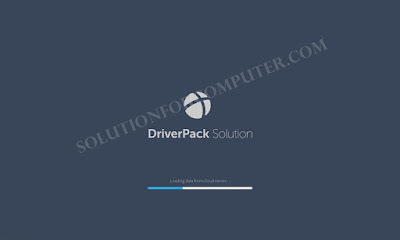
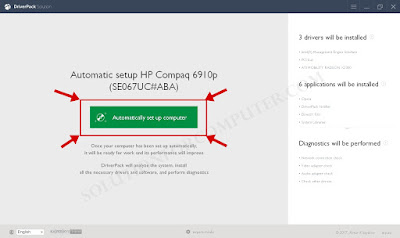
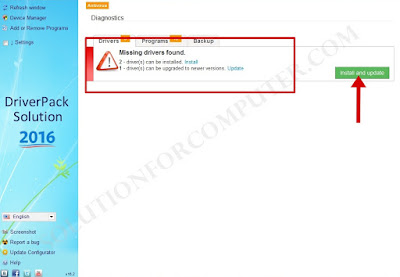

You did a great job on this topic. Thank you so much for sharing the best posts they very help us. I am very impressed with your site and also very satisfied with your site.
http://www.doorstephub.com/
You did a great job on this topic. Thank you so much for sharing the best posts they very help us. I am very impressed with your site and also very satisfied with your site.
http://www.doorstephub.com/
Thanks venkatesh
keep visit again.
Thanks venkatesh
keep visit again.
I'm really impressed with your writing skills, as smart as the structure of your weblog. you may also check my website justmycrack.com.
DriverPack Solution crack
Wow, amazing block structure! How long
Have you written a blog before? Working on a blog seems easy.
The overview of your website is pretty good, not to mention what it does.
In the content!
cracklie.net
Parallels Desktop Crack
DriverPack Solution Crack
Qt Creator Crack
Disk Drill Pro Crack
NTLite Crack
iCareFone for WhatsApp Transfer Crack
Wow, amazing block structure! How long
Have you written a blog before? Working on a blog seems easy.
The overview of your website is pretty good, not to mention what it does.
In the content!
cracklie.net
Parallels Desktop Crack
DriverPack Solution Crack
Qt Creator Crack
Disk Drill Pro Crack
NTLite Crack
iCareFone for WhatsApp Transfer Crack