How to increase virtual memory in computer and speed up of your computer
So in this post i will show you how you can increase your computer speed easily.
1 Right click on My computer and open properties.
2. Click on System protection.
3. Go to advance tab
4. Under Performance click on setting button.
5. Go to advance tab
6. Under Virtual memory click on change button
7. In virtual memory window un-check box on Automatically manage paging file size for all drives
8.Click on custom size and enter your intial size and maximuam size in MB. (you can set your virtual memory size by that’s free space available in your computer for example see image below 37927 is space available)
9. And click on Set button.
10. Click on OK button.
Now your virtual memory size is increased.
You can Also watch this video:-


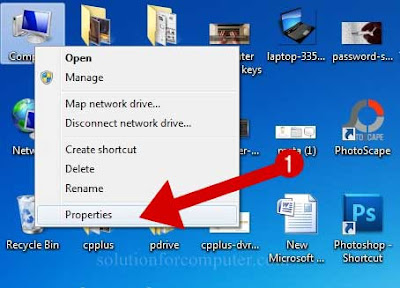
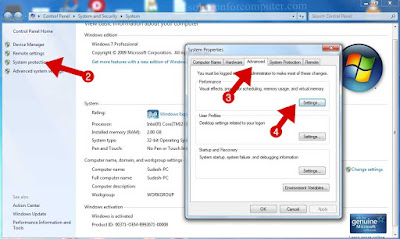
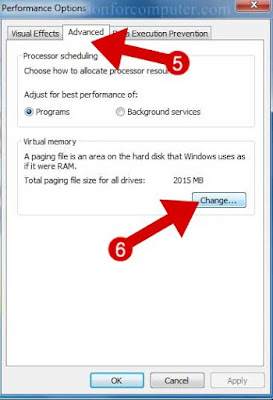
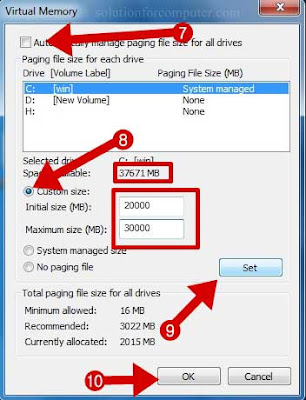


This is excellent information. It is amazing and wonderful to visit your site.Thanks for sharing this information,this is useful to me…
Mobile Marketing Service
Mobile Marketing Companies
I am truly pleased to read this weblog post which includes tons of helpful information, thanks for providing these data. GST HSN CODE
I am truly pleased to read this weblog post which includes tons of helpful information, thanks for providing these data. GST HSN CODE
Above article mentioned to increase virtual memory is perfect for windows users, as it allows fragments of memory in pages to appear continuously in memory and it has ability to load and execute a process that require large amount of memory.Get the fix from here .
Above article mentioned to increase virtual memory is perfect for windows users, as it allows fragments of memory in pages to appear continuously in memory and it has ability to load and execute a process that require large amount of memory.Get the fix from here .