How to disable automatic updates in Microsoft office. When you use Microsoft office 2016 it comes with automatic updates when your computer is connected with the Internet. Many users are want to turn off automatically updated of Microsoft office 2016. So in this article, we are helping you to disable Microsoft office 2016.
Disable automatic updates in Microsoft office 2016
To turn off or disable automatic updates in Microsoft office 2016 you need to follow some steps below
1. Open Microsoft office 2016 any app such as word, excel, powerpoint or anyone.
2. When file or app is open then click on the file tab.
2. When file or app is open then click on the file tab.



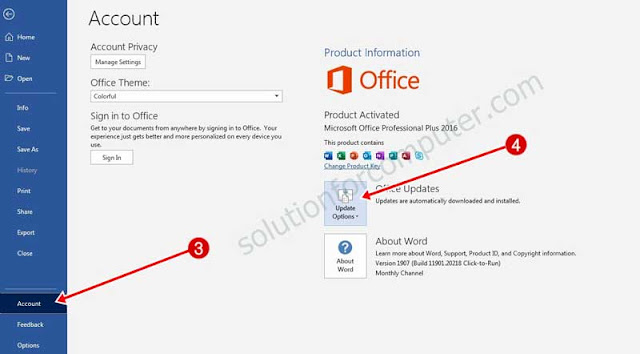

You've posted a very informative post here about Microsoft Office Home & Business 2019. This article provided me with some useful knowledge. Thank you for sharing that. Keep up the good work.
You've provided quite good information here about Buy Windows 10 Pro Key. This is fantastic since it expands our knowledge and is also beneficial to us. Thank you for sharing this piece of writing.