Who can apply Aadhaar :- Any individual person who is any age and gender, who is resident of india is able for applied Aadhaar card.
Information required for E-Aadhaar-Name, DOB(verified), Age (declared), Gender, Address, Mobile no, and Email id.Bio-metric Information required :- Ten fingerprints, two iris scans, Facial photograph
How to download e-Aadhaar card online
To download e-Aadhaar card online first you note the Enrolment. no or your Aadhaar card no.
Step 1. Download Aadhaar by Aadhaar no –
Visit e-Aadhaar official website https://eaadhaar.uidai.gov.in/
- If you have a Aadhaar card no so click on aadhaar.
- Fill your detail aadhaar no, full name, pin code and click on Get one time password.(One time password OTP would be send on your register mobile no )
- After that enter your OTP in enter OTP option and click on Validate & Download option.
Step 2.Download Aadhaar by Enrolment no –
Visit e-Aadhaar official website https://eaadhaar.uidai.gov.in/
- If you have a Enrolment no so click on Enrolment id
- Fill your detail enrolment no, date and time, full name, pin code and mobile no and click on Get one time password.(One time password OTP would be send on your register mobile no )
- After that enter your OTP in enter OTP option and click on Validate & Download option.
After download when you open your aadhaar card its ask you for enter password to open file. Enter your area pin code for open aadhaar file.
I hope this Article is helps youto download your aadhaar card online . If this post is useful for you and you like this post please share this post with your friend on Facebook, twitter, Google plus and more .Please comment your experience about this post in comment box, and you also follow us by email and other social media .


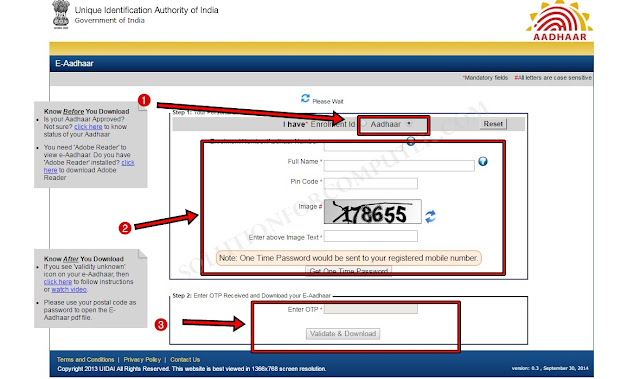

Thank you for aadhaar card information And download e aadhaar card info.
Thank you for aadhaar card information And download e aadhaar card info.