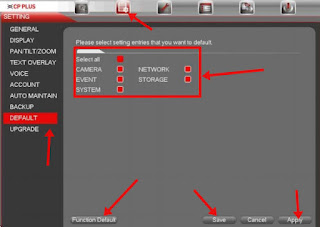How to reset CP plus orange DVR
CP plus DVR default setting reset
1. Go to main menu on right click on DVR desktop
2. Enter username and password of your DVR
3. Now go setting menu
4. In setting menu click on Default option
5. Now you have found 5 option in Default option (Select that’s tou want to restore default. If you want to reset all DVR setting then click on All setting )
2. Enter username and password of your DVR
3. Now go setting menu
4. In setting menu click on Default option
5. Now you have found 5 option in Default option (Select that’s tou want to restore default. If you want to reset all DVR setting then click on All setting )
- Camera
- Network
- Event
- Storage
- System
6. Click on function default button to reset default setting for your DVR.
7. Click on Apply and Save button.
8. Now Your DVR is resetting factory default setting and your DVR is rebooting now. After that your DVR is retested on default setting.
To open your DVR enter default username and password of your DVR.
Note :- How to reset CP plus orange DVR. After restore default setting your IP address, User account and password all are restore in default setting so you have need to set that’s again.