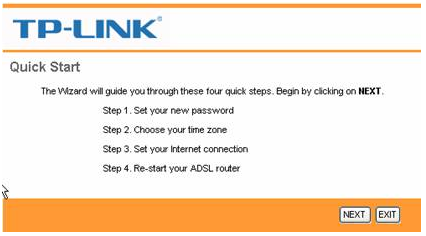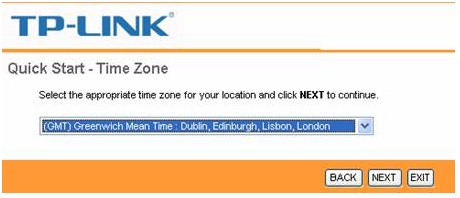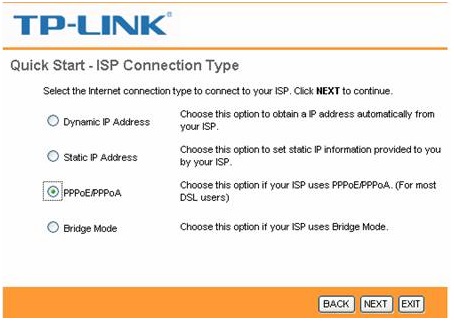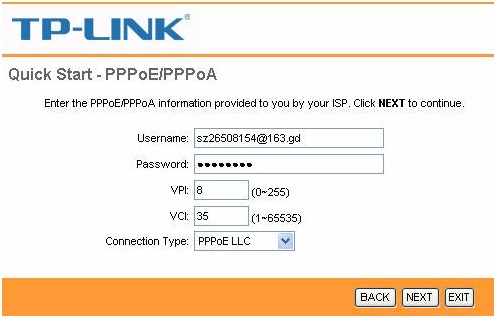How to Configure TP-Link ADSL Modem Router
Open the web browser and
type the IP Address of the device in the address bar (default is 192.168.1.1)
then press Enter .
Open the web browser and
type the IP Address of the device in the address bar (default is 192.168.1.1)
then press Enter .
Type the username and
password in the login page, default username and password are both admin . then click OK.
password in the login page, default username and password are both admin . then click OK.
Click on Quick Setup
 |
Click RUN WIZARD and click NEXT to configure the ADSL Router.
Type User name admin and password admin and click next.
Select the correct Time Zone and click NEXT.
Select PPPoE/PPPoA and then click NEXT.
Enter the Username and Password provided by your ISP. Input correct VPI and VCI which also are provided by your
ISP. Then click NEXT.
ISP. Then click NEXT.
For BSNL VPI 0 VCI 35
click next
Enter wifi setting and wifi password that u want
close and thanks.
If this post is useful for you and you like this post please
share this post with your friend on Facebook,
twitter, Google plus and more .Please comment
your experience about this post in comment box , and
you also follow us by email and other social media .
share this post with your friend on Facebook,
twitter, Google plus and more .Please comment
your experience about this post in comment box , and
you also follow us by email and other social media .