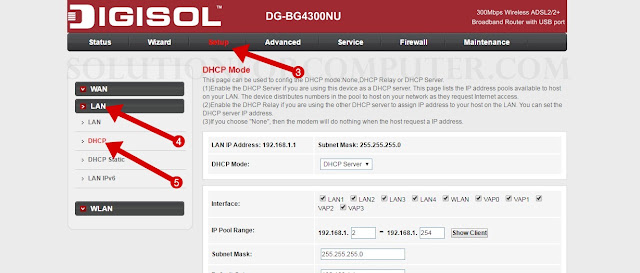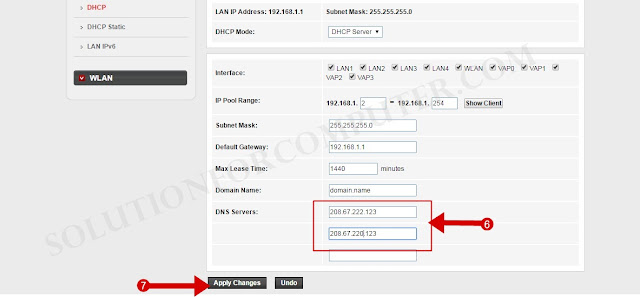Internet today has became the need of every people. Now these days internet is common in every home and it’s good. But having Internet at home has many disadvantages. Now you might think that what disadvantage. Now these days everything is available on the internet. I means all the information is available on internet. But small children are in our homes. Children using the Internet is full of experienced.
Now we have to talk, disadvantages of Internet. Problem is many porn sites on the Internet. Children of these porn sites are affected. And we want to keep our children away from the porn site. Therefore, to protect children from porn sites, we will have to block pornographic sites. And in this article I will tell you how you can block porn/adults Sites.
There are many ways to prevent adult sites. In this article you have read how we will block pornographic sites with help of ADSL modem or router settings.
How to block all adults sites by router setting?
Now we have block adults site by opendns. For Block porn or adults site you have need to follow some steps below-
Configure router for opendns use –
1. Open your modem or router setting by IP address (For example 192.168.1.1/192.168.0.1).
2. Then router is ask you for username and password for router login. To login your router enter your router username or password. (default username Admin and password Admin most common for all routers)
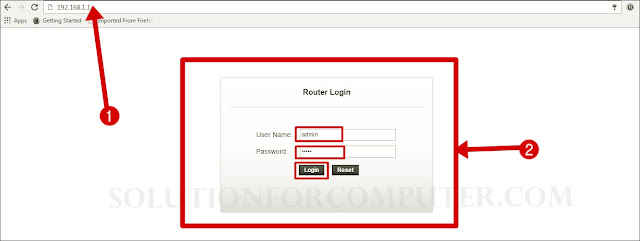
3. Now go to DHCP setting in your router(you will find dhcp setting in setup or advance setting). Go to Setup.
4. Click on LAN setting for open DHCP setting.
5. Open DHCP and enable your dhcp server.
6. In DNS server enter oprndns
- Primary DNS: 208.67.222.123
- Secondary DNS: 208.67.220.123
8. Open Google or ant other search engine and search porn hare.
9. Click to open any adults site.
10. After that you will see this domain is blocked due to content filtering.

I hope this Article is helps you block all porn sites. If this post is useful for you and you like this post please share this post with your friend on Facebook, twitter, Google plus and more .Please comment your experience about this post in comment box, and you also follow us by email and other social media .