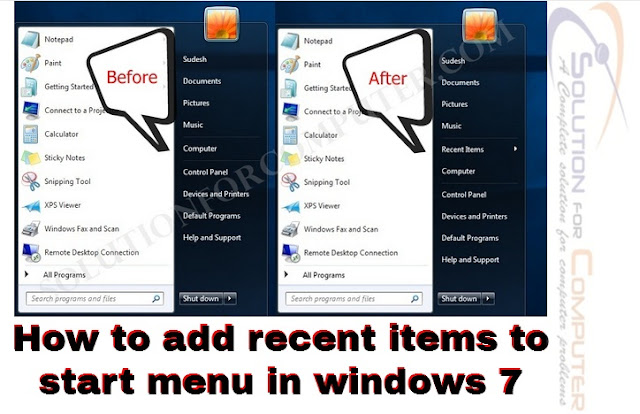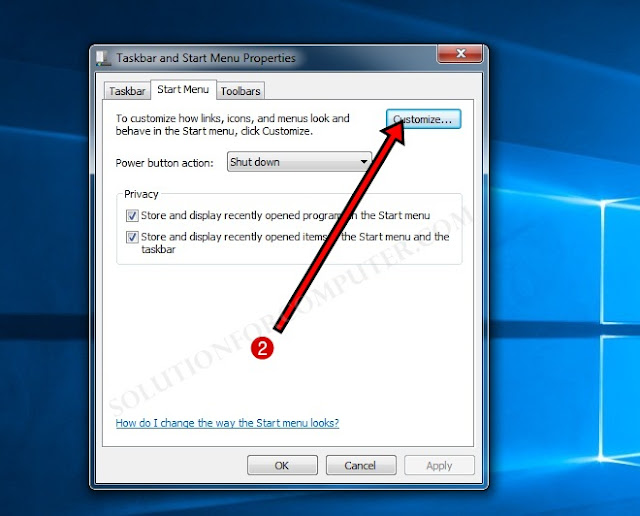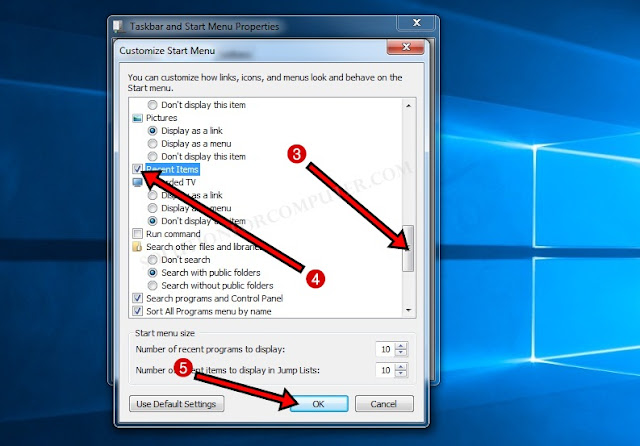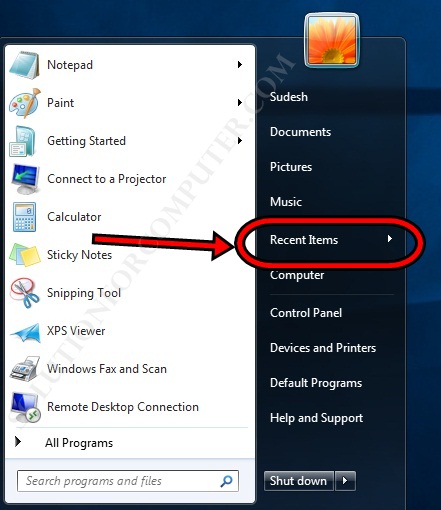Add recent items to start menu in windows 7
To add recent items to start menu in windows 7 is very easy you have to follow some steps below to add this feature :-
1.) Right Click on start button in windows 7 and select properties button
2.) In properties select Customize option.
3.) Scroll down and find Recent items option.
4.) Click on check box in recent items
5.) Click OK to finish.
See result below
I hope this Article is helps you to add recent items to your start menu . If this post is useful for you and you like this post please
share this post with your friend on Facebook, twitter, Google plus and
more .Please comment your experience about this post in comment box,
and you also follow us by email and other social media .